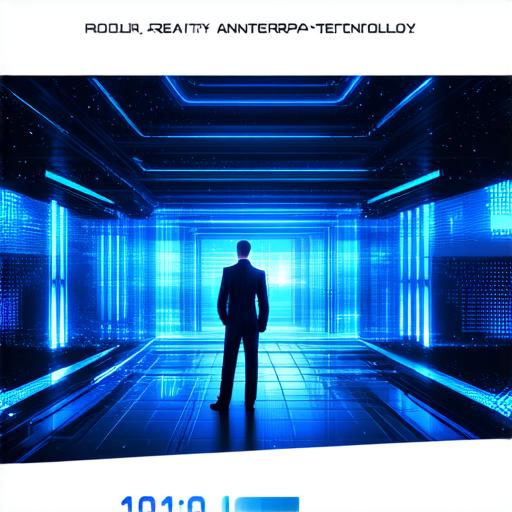How would you explain augmented reality?
What is Augmented Reality?
AR is a technology that superimposes digital information onto the real world. It allows us to see virtual objects, images, and videos in our physical environment, making them appear as if they were really there. AR is different from virtual reality (VR), which creates an entirely artificial environment for the user to explore.
AR can be used in a variety of industries, including gaming, marketing, education, healthcare, and more. It has the potential to revolutionize the way we interact with technology and transform our lives in countless ways.
How does Augmented Reality work?
AR works by using sensors, cameras, and computer algorithms to track the user’s position and orientation in the real world. This information is then used to overlay digital content onto the user’s view of the physical environment.
There are several different ways that AR can be implemented. One common method is to use a smartphone or tablet with a built-in camera and sensors. Another method is to use specialized AR glasses or headsets, which provide a more immersive experience.
Real-life examples of Augmented Reality
AR has already found its way into many aspects of our lives. Here are some real-life examples of how it’s being used:
- Gaming: AR games like Pokemon Go and Ingress have become incredibly popular, allowing users to interact with virtual objects in their physical environment. These games use GPS data and sensors to track the user’s location and overlay digital content onto the real world.
- Marketing: Many companies are using AR to create interactive marketing campaigns. For example, IKEA’s AR app allows users to see how furniture would look in their home before buying it. Similarly, Coca-Cola’s AR campaign allowed users to see their name written on a virtual Coke bottle.
- Education: AR has the potential to revolutionize education by providing an interactive and immersive learning experience. For example, AR can be used to create virtual field trips, allowing students to explore historical sites or scientific concepts in a more engaging way.
- Healthcare: AR can be used in healthcare to provide real-time information to doctors and patients. For example, AR can be used to overlay medical images onto a patient’s body, allowing doctors to see inside their body without performing surgery.

The Future of Augmented Reality
AR is still a relatively new technology, but it has the potential to become a major part of our daily lives in the future. Some potential applications of AR include:
- Smart cities: AR can be used to overlay digital information onto the physical environment, allowing city planners to see how buildings and infrastructure will fit together in a more efficient way.
- Transportation: AR can be used to provide real-time information to drivers, helping them navigate through busy cities or construction zones.
- Entertainment: AR can be used to create even more immersive entertainment experiences, such as concerts or movies that appear to be happening in the real world.
- Fashion and design: AR can be used to allow designers to see how their creations would look on a model or in a store window before making a final decision.
Challenges and Opportunities of Augmented Reality
AR presents both challenges and opportunities for businesses and individuals. Some of the challenges of AR include:
- Cost: AR technology can be expensive to implement, especially for small businesses or individuals.
- Privacy concerns: AR relies on collecting data about the user’s location and orientation, which raises privacy concerns.
- Technical limitations: AR is still a relatively new technology, and there are technical limitations that need to be overcome before it can reach its full potential.
However, there are also many opportunities for businesses and individuals to take advantage of AR. Some of these opportunities include:
- Increased engagement: AR can provide an interactive and immersive experience that encourages user engagement and retention.
- Enhanced productivity: AR can help businesses streamline their operations by providing real-time information and improving efficiency.
- Competitive advantage: By using AR, businesses can differentiate themselves from competitors and gain a competitive edge.
Summary
Augmented reality is a technology that has the potential to revolutionize our world in countless ways.