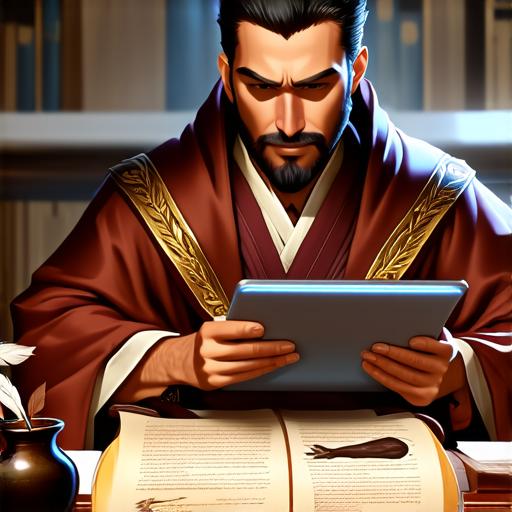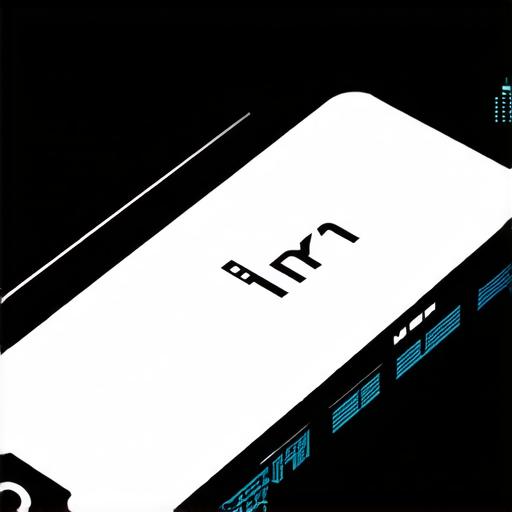What are some notable instances of augmented reality?
Augmented Reality: A Closer Look at Notable Instances and Applications
Augmented reality (AR) is an emerging technology that has already made a significant impact on various industries. AR enables users to overlay digital information onto the real world, creating a more immersive and interactive experience. In this article, we will explore some notable instances of AR applications across different sectors.
1. Healthcare: Medical Imaging and Training
One of the most significant applications of AR is in the field of healthcare. AR technology can be used to enhance medical imaging and provide more accurate diagnoses. For example, Google Glass has been used in eye surgery to display real-time 3D images of the patient’s eye, allowing surgeons to perform operations with greater precision.
AR can also be used for training purposes in healthcare. Medical students can use AR to visualize complex anatomical structures and procedures, making it easier for them to learn and retain information. In addition, AR simulations can be used to train doctors and nurses in emergency situations, such as responding to cardiac arrest or treating patients with injuries.
2. Retail: Virtual Try-On and Product Visualization
AR technology has revolutionized the retail industry by allowing customers to try on products virtually and visualize them in their homes before making a purchase. For example, Lululemon’s AR app allows customers to see how clothes will fit and look on them, reducing the need for returns and increasing customer satisfaction.
Another application of AR in retail is product visualization. IKEA has developed an AR app that lets users see how furniture would look in their homes before buying it. This feature helps customers make more informed purchasing decisions and reduces the likelihood of returns.

3. Gaming: Immersive Gaming Experiences
AR technology has also had a significant impact on the gaming industry, providing players with immersive gaming experiences that blend the real world with virtual reality. For example, Pokémon Go is an AR game that allows players to catch virtual creatures in real-world locations. The game has been incredibly popular and has inspired many other AR games, such as Ingress and Harry Potter: Wizards Unite.
4. Education: Immersive Learning Environments
AR technology has also found its way into the education sector, providing students with immersive learning environments that enhance understanding and engagement. For example, Aurasma is an AR app that allows educators to create interactive lessons that incorporate 3D models, animations, and other digital elements. The app has been used in subjects ranging from biology to history, making learning more engaging and memorable.
Another application of AR in education is language learning. Duolingo’s AR app uses virtual reality to teach students Spanish by allowing them to practice their conversation skills with native speakers in a virtual world. The app has been highly successful and has inspired other language learning apps that use AR technology.
5. Manufacturing: Quality Control and Maintenance
AR technology can also be used in the manufacturing industry for quality control and maintenance purposes. For example, GE Aviation uses AR to overlay digital information onto aircraft components, allowing technicians to identify potential problems and make repairs more efficiently. This application of AR has reduced downtime and improved productivity in the aviation industry.
AR can also be used for training purposes in manufacturing. For example, Siemens has developed an AR app that allows workers to learn how to operate machinery without actually touching it. The app provides a safe and controlled environment for training, reducing the risk of accidents and injuries.
6. Tourism: Virtual Tours and Experiences
AR technology has also found its way into the tourism industry, providing visitors with virtual tours and experiences that allow them to explore destinations in a more immersive way.