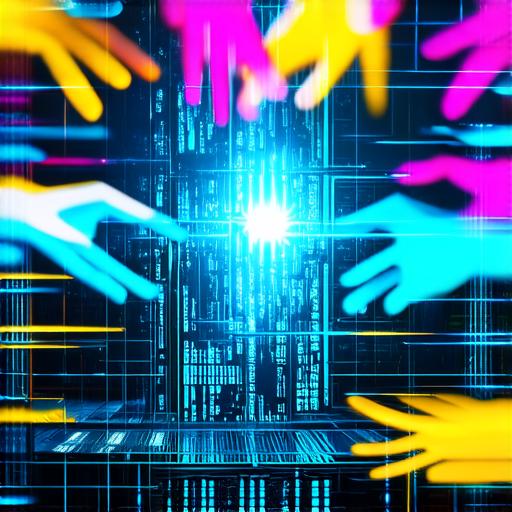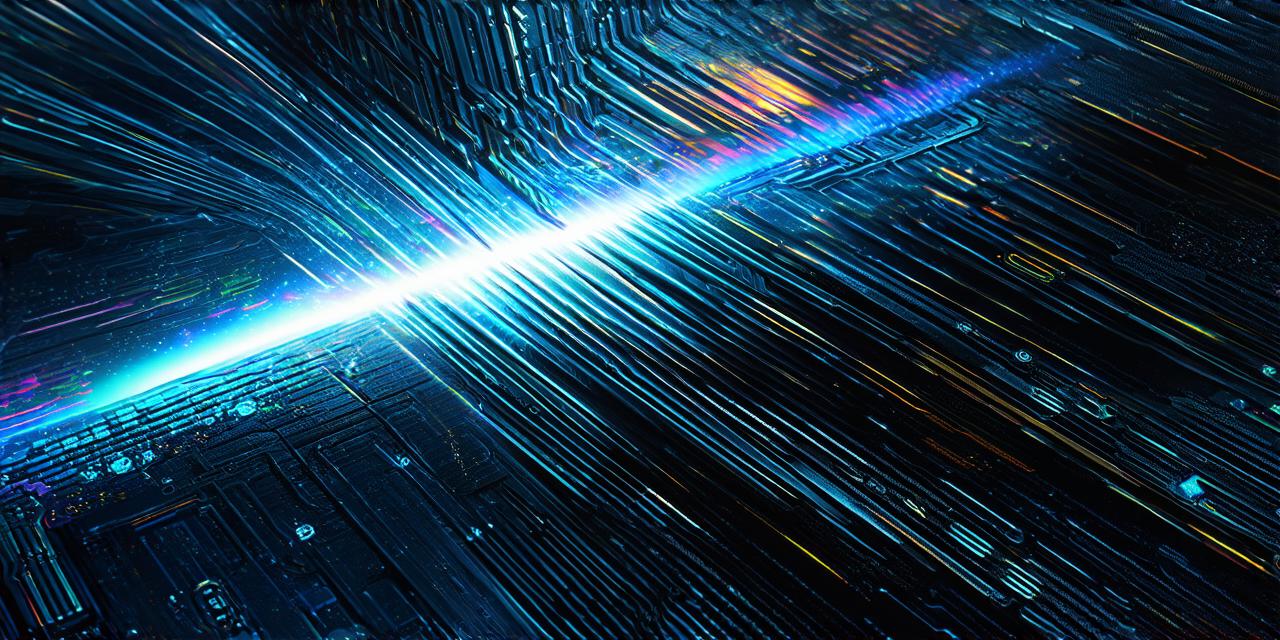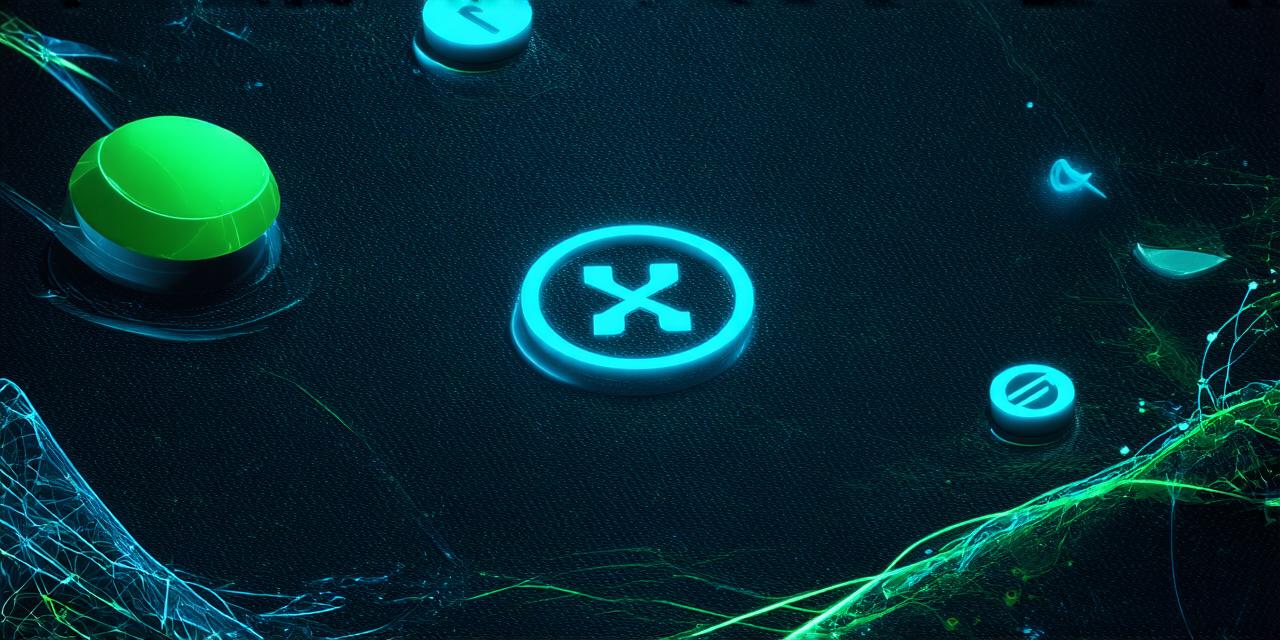How to create augmented reality cards
Introduction
Augmented reality (AR) technology has revolutionized the way we interact with digital content.
AR cards are a type of AR experience that allows users to interact with digital elements in their physical environment. AR cards can be used for a variety of purposes, including marketing, education, and entertainment.
Step 1: Define Your Objective
The first step in creating an AR card is to define your objective. What do you want your AR card to achieve? Are you looking to increase brand awareness, educate users on a particular topic, or provide entertainment? Defining your objective will help you determine the content and design of your AR card.
Case Study: Coca-Cola’s AR Bottle
Coca-Cola created an AR bottle that allowed users to scan the bottle cap using their smartphone camera. When scanned, the app displayed a virtual message thanking the user for choosing Coca-Cola. This AR card was designed to increase brand awareness and engage consumers with the Coca-Cola brand.
Step 2: Choose Your Platform
There are several platforms available for creating AR cards, including Unity, ARKit, and Vuforia. Each platform has its own strengths and weaknesses, so it’s important to choose the one that best fits your needs. For example, if you’re targeting iOS devices, ARKit is a good choice. If you’re targeting both iOS and Android devices, Unity or Vuforia may be a better option.
Step 3: Design Your AR Card
Once you’ve chosen your platform and defined your objective, it’s time to start designing your AR card. There are several key elements to consider when designing an AR card:
- Content: What information do you want to convey through your AR card? This could include text, images, or videos.
- Interactivity: How do you want users to interact with your AR card? Will they be able to scan a code, tap on an image, or use voice commands?
- User Experience: How will the user experience be when using your AR card? Will it be intuitive and easy to navigate?
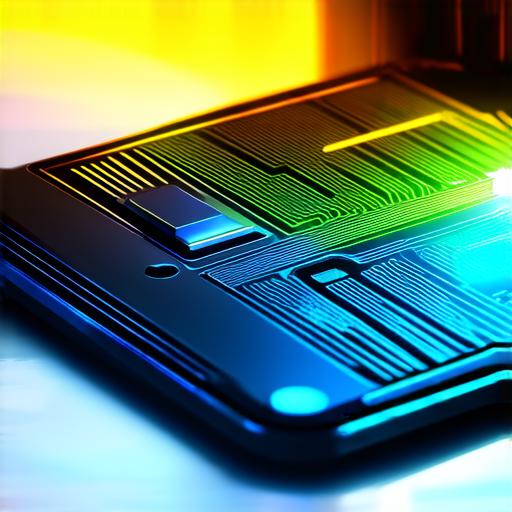
Step 4: Test Your AR Card
Before launching your AR card, it’s important to test it thoroughly to ensure that it works as intended. This includes testing on different devices and platforms, as well as ensuring that the user experience is smooth and seamless.
Case Study: IKEA Place
IKEA Place is an AR app that allows users to see how furniture would look in their home before making a purchase. The app uses AR cards to display 3D models of furniture in the user’s environment. This AR card was designed to provide a seamless and intuitive user experience, allowing users to easily visualize how different pieces of furniture would fit into their space.
Step 5: Optimize Your AR Card for SEO
To ensure that your AR card ranks highly in search engine results, it’s important to optimize it for search engines. This includes using relevant keywords in your title and content, as well as ensuring that your AR card is mobile-friendly and loads quickly.
Step 6: Launch Your AR Card
Once you’ve designed, tested, and optimized your AR card, it’s time to launch it. This could involve promoting it on social media or through other marketing channels, or making it available for users to download from the app store.
FAQs
Q: What is an augmented reality card?
A: An augmented reality card is a type of AR experience that allows users to interact with digital elements in their physical environment.