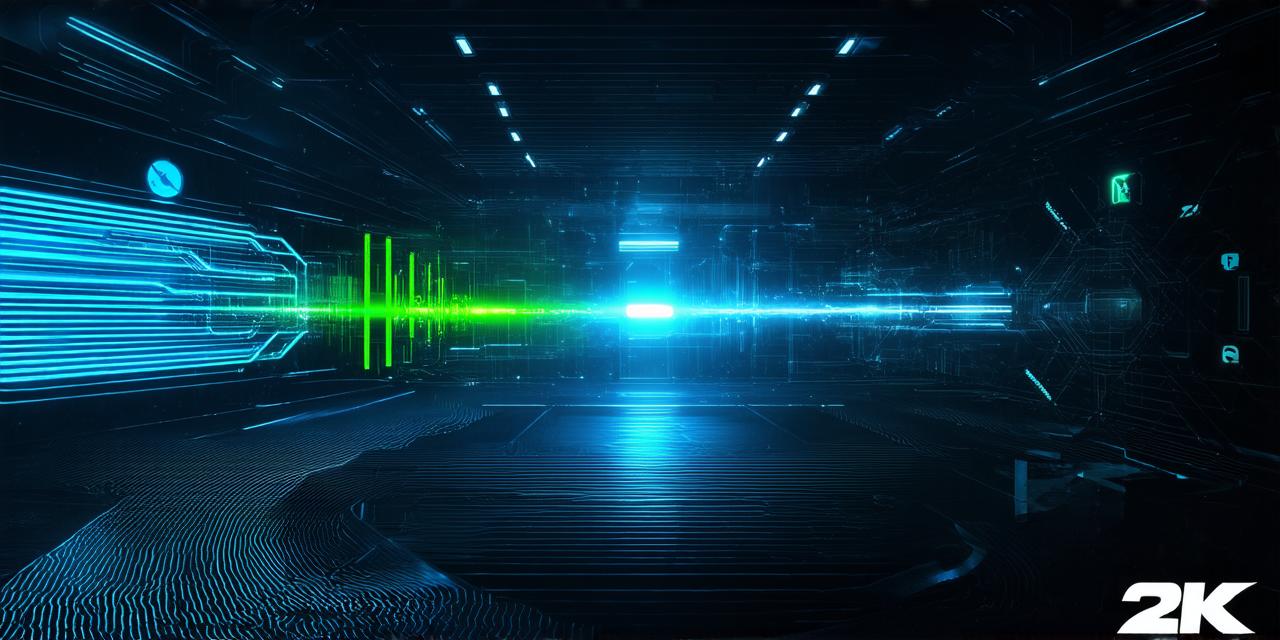What is the MBUX augmented reality feature used for navigation?
Augmented reality (AR) technology is revolutionizing many aspects of our lives. From gaming and entertainment to retail and real estate, AR is being used in innovative ways to enhance user experiences.
One area where AR is making a significant impact is navigation. MBUX, Mercedes-Benz’s cutting-edge infotainment system, includes an AR navigation feature that is changing the way drivers navigate their surroundings.
What is MBUX AR Navigation?
MBUX AR navigation is a feature of Mercedes-Benz’s advanced infotainment system. It uses AR technology to provide drivers with an immersive navigational experience. The AR feature displays information about the driver’s surroundings in real-time, allowing them to make informed decisions about their route and destination.
One of the key benefits of MBUX AR navigation is that it allows drivers to keep their eyes on the road. Unlike traditional navigation systems, which require drivers to look away from the road to view the map or enter their destination, MBUX AR navigation displays information directly in the driver’s field of vision.
Another benefit of MBUX AR navigation is that it provides drivers with a more personalized experience. The system uses data such as the driver’s current location, destination, and driving habits to provide tailored recommendations for their route. For example, if the driver is looking for a coffee shop, MBUX AR navigation will suggest nearby options based on the driver’s preferences.
How MBUX AR Navigation Works
MBUX AR navigation works by using cameras and sensors to track the driver’s location and surroundings. The system then overlays digital information onto the real-world environment, providing drivers with a visual representation of their surroundings.
The system uses a combination of 2D and 3D graphics to display information such as maps, landmarks, and points of interest. The 2D graphics are displayed on the dashboard or head-up display, while the 3D graphics are projected onto the windshield using AR technology.
One of the key features of MBUX AR navigation is its ability to adapt to changing conditions. For example, if the driver enters a tunnel or drives under a bridge, the system will adjust the map and other information to reflect the new surroundings. This means that drivers can rely on MBUX AR navigation to provide accurate and up-to-date information at all times.
Benefits of MBUX AR Navigation for Drivers
Improved Safety
One of the key benefits of MBUX AR navigation is that it allows drivers to keep their eyes on the road. This can help reduce the risk of accidents caused by distracted driving. In fact, studies have shown that using AR technology while driving can reduce eye contact with the road by up to 50%.
Enhanced Navigational Experience

MBUX AR navigation provides drivers with an immersive and personalized navigational experience. The system uses data such as the driver’s current location, destination, and driving habits to provide tailored recommendations for their route. This means that drivers can save time and avoid congested areas, leading to a more efficient and enjoyable driving experience.
Increased Accessibility
MBUX AR navigation is designed to be accessible to all drivers, regardless of their level of technological expertise. The system uses clear and intuitive graphics, making it easy for even novice users to navigate their surroundings. This means that MBUX AR navigation can help make driving more accessible and enjoyable for everyone.