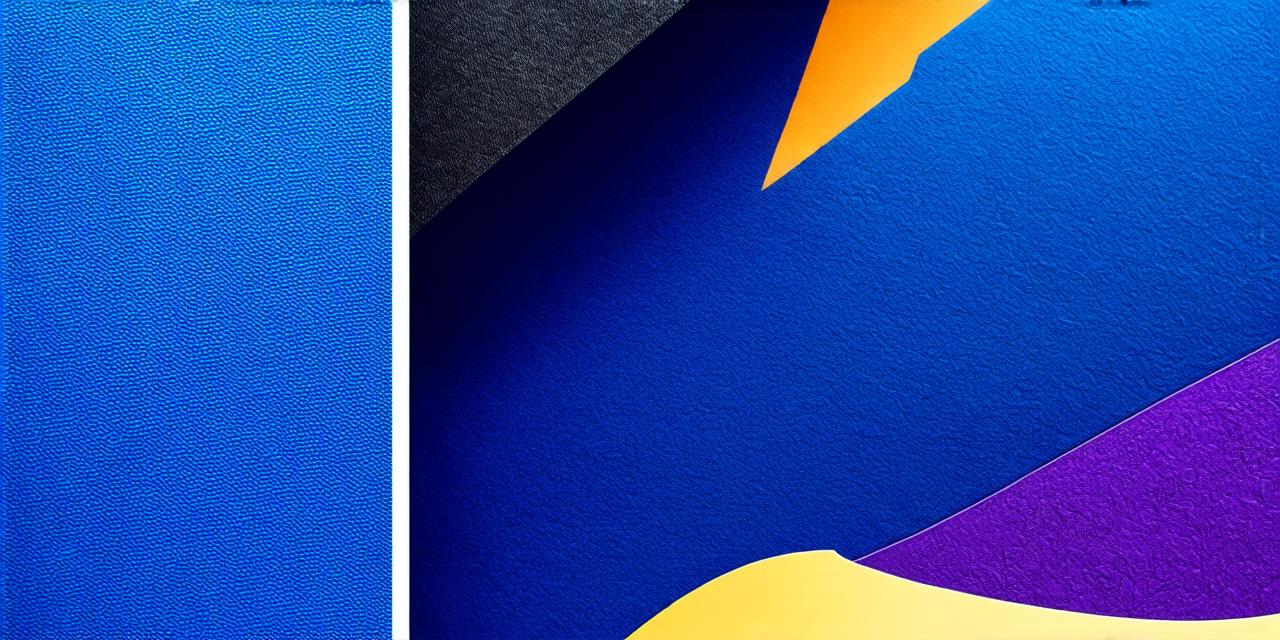AR on Snapchat is an exciting development that presents a unique opportunity for AR developers to showcase their creativity and engage with a large audience. In this article, we will explore how AR developers can effectively utilize augmented reality on Snapchat through the use of AR filters and lenses.
Augmented reality (AR) is a technology that overlays digital content onto the real world. This digital content can include images, videos, and animations, which are superimposed onto a camera feed or a screen. AR is different from virtual reality (VR), where the user is completely immersed in a digital environment.
AR on Snapchat:
Snapchat is a popular social media platform that allows users to take photos and videos, add filters and lenses, and share them with their friends. However, Snapchat also has an AR feature called “Lens Studio” that allows developers to create custom lenses and filters for the platform.
Creating AR Filters on Snapchat:
To create an AR filter on Snapchat, AR developers need to use Lens Studio. This tool allows developers to create custom lenses using a range of features, including image recognition, object detection, and tracking. Developers can also add animations, sounds, and other interactive elements to their lenses to make them more engaging and fun.
Once the AR filter is created, developers can upload it to Snapchat’s Lens Library, where it will be available for users to download and use. Users can then share the filter with their friends and other users on Snapchat, increasing the reach and engagement of the AR filter.
Case Study: Snapchat’s “Lens Challenge”
In 2018, Snapchat launched a global “Lens Challenge” that encouraged users to create and share AR lenses based on a range of themes, including music, sports, and popular culture. The challenge was a huge success, with millions of users downloading and sharing the lenses. This demonstrated the power of AR on Snapchat and showed how developers can use the platform to create engaging and interactive experiences for users.
Using Real-World Examples:
AR developers can also use real-world examples to inspire their creativity and showcase the potential of AR on Snapchat. For example, IKEA has created an AR app that allows users to see how furniture would look in their home before buying it. This app uses augmented reality to superimpose 3D models of furniture onto a camera feed, giving users a realistic sense of how the furniture would look in their space.
Another example is the “Pokémon Go” game, which uses augmented reality to bring digital creatures into the real world. The game has been incredibly successful, with millions of users downloading and playing it worldwide. This demonstrates the power of AR to create engaging and interactive experiences for users.
Optimizing AR Filters for SEO:
To increase the visibility and engagement of AR filters on Snapchat, developers can optimize their filters for search engines using various techniques such as keyword research, meta tags, and backlinks. By optimizing their filters for SEO, developers can attract more organic traffic to their lenses and increase their overall reach and engagement on the platform.
FAQs:
How do I create an AR filter on Snapchat?
To create an AR filter on Snapchat, use Lens Studio, which allows you to add custom features such as image recognition, object detection, and tracking. Once your filter is created, upload it to the Lens Library for users to download and use.
Can I use real-world examples to inspire my creativity?
Yes, real-world examples can be a great source of inspiration for AR developers. By studying successful AR apps and games, developers can gain insights into what works well in the AR space and apply those learnings to their own projects.
How do I optimize my AR filters for SEO?

To optimize your AR filters for SEO, use techniques such as keyword research, meta tags, and backlinks. By optimizing your filters for search engines, you can attract more organic traffic to your lenses and increase your overall reach and engagement on the platform.