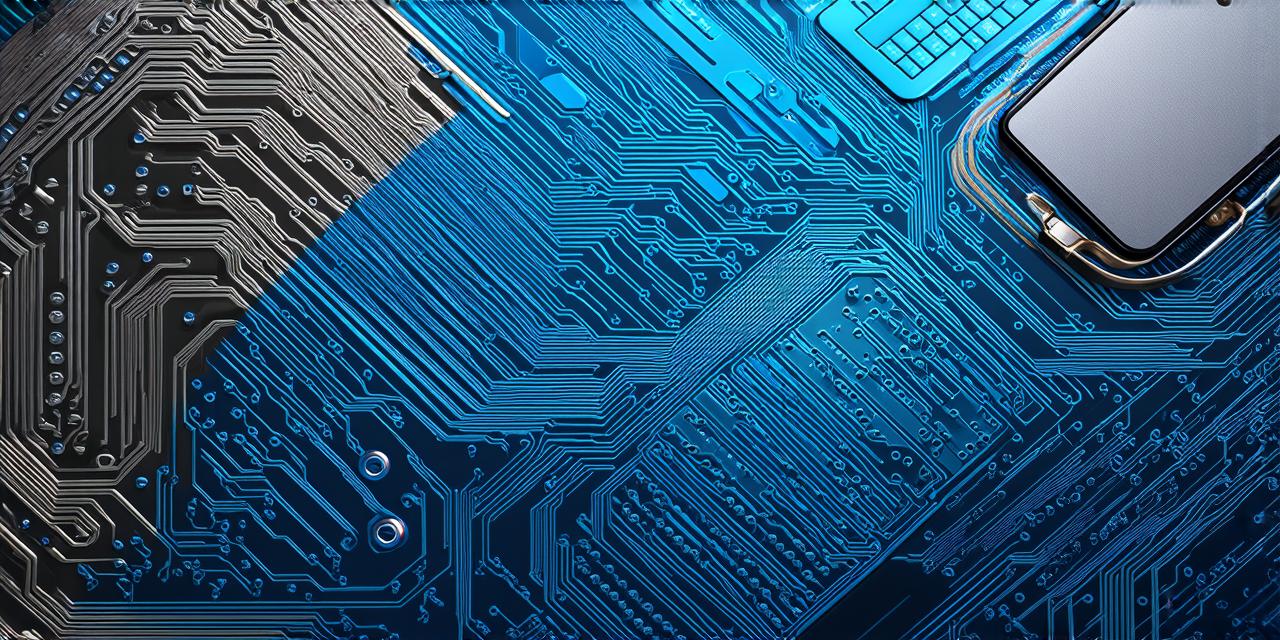Introduction
Augmented reality (AR) is an exciting and rapidly growing technology that allows users to experience the real world with digital elements added on top of it. AR apps have many applications in various industries such as education, entertainment, healthcare, and marketing. In this article, we will explore how to develop AR apps for Android, including the tools, techniques, and best practices involved.
The Benefits of AR Apps for Android
Before we dive into the technical aspects of developing AR apps for Android, let’s first discuss the benefits of using this technology on the platform.
- Large User Base: Android is the most widely used mobile operating system in the world, with a market share of over 80%. This means that by developing an AR app for Android, you can reach a massive audience.
- Versatile Devices: Android devices come in a wide range of sizes and configurations, making it easy to create an AR experience that works well on different devices.
- Cost-Effective Development: Developing an AR app for Android can be more cost-effective than developing apps for other platforms due to the large user base and versatility of Android devices.
- Ease of Access: Android users can easily download and install AR apps from the Google Play Store, making it easy for them to access your app.
- Creative Possibilities: Android is a powerful platform that allows for creative and innovative app development, which makes it ideal for AR app development.
Tools and Technologies for Developing AR Apps for Android
Now that we have discussed the benefits of AR apps for Android let’s move on to the technical aspects of developing these apps. There are several tools and technologies available for creating AR apps for Android, including:
- Unity 3D: Unity is a popular game engine that also supports AR app development for Android. It provides a wide range of tools and features that make it easy to create interactive and immersive AR experiences.
- ARCore: ARCore is a platform developed by Google for creating AR apps on Android devices. It provides a range of tools and resources, including sample projects, tutorials, and documentation, to help developers get started with AR app development.
- Vuforia: Vuforia is an augmented reality software development kit (SDK) that can be used to create AR apps for Android. It provides a range of tools and features, including image recognition, object tracking, and gesture recognition.
- ARKit: ARKit is Apple’s platform for creating AR apps on iOS devices. While it is primarily used for developing AR apps on iPhones and iPads, some developers have successfully ported their ARKit projects to Android using tools such as React Native.
- Android Studio: Android Studio is the official integrated development environment (IDE) for developing Android apps. It provides a range of tools and features that make it easy to develop and debug AR apps on Android devices.

Best Practices for Developing AR Apps for Android
Now that we have discussed the tools and technologies available for developing AR apps for Android, let’s look at some best practices that developers should follow when creating these apps.
- Keep It Simple: AR apps should be simple and easy to use. They should not overwhelm users with too much information or too many features. Instead, focus on providing a seamless and intuitive user experience.
- Optimize for Performance: AR apps require a lot of processing power, so it’s essential to optimize them for performance. This includes minimizing the number of draw calls, reducing the size of textures, and using efficient algorithms.
- Test on Multiple Devices: AR apps should be tested on multiple devices to ensure they work correctly across all devices. This includes testing on different screen sizes, resolutions, and hardware configurations.
- Consider User Privacy: AR apps may collect sensitive data such as location and personal information. It’s essential to consider user privacy and implement appropriate security measures to protect user data.
- Use Real-World Context: AR apps should be designed with real-world context in mind. They should take into account the user’s environment and provide relevant information and experiences.
- Integrate with Other Services: AR apps can benefit from integrating with other services such as social media, maps, and messaging apps. This allows users to share their AR experiences and connect with others.
- Continuously Iterate: AR app development is an iterative process, and developers should continuously test, refine, and improve their apps based on user feedback.
Real-World Examples of AR Apps for Android
To illustrate how AR apps can be developed for Android, let’s look at some real-world examples of these apps.
- Pokémon Go: Pokémon Go is a popular augmented reality game that was developed by Niantic for iOS and Android devices. The app uses ARCore and ARKit to create an immersive gaming experience where users can catch virtual creatures in the real world.
- Ikea Place: Ikea Place is an AR app developed by IKEA that allows users to visualize furniture in their homes before buying it. The app uses Unity 3D and Vuforia to create an interactive and immersive experience.
- Snapchat Filters: Snapchat filters are a popular feature of the app that uses ARKit to add digital elements to photos and videos. Users can apply different filters to their images, such as masks and lenses, to enhance their experiences.
- Star Chart: Star Chart is an astronomy app that uses ARCore to overlay celestial objects on the real world. The app provides information about stars, planets, and constellations, making it an excellent tool for stargazing enthusiasts.
FAQs
1. What are the requirements for developing an AR app for Android?
- An Android device running Android 7 or later.
- A development environment such as Android Studio or Unity 3D.
- Knowledge of AR SDKs such as ARCore, Vuforia, and ARKit.
1. How do I create an AR app for Android using Unity 3D?
- Install Unity 3D on your computer.
- Create a new project in Unity 3D.
- Add the AR SDK of your choice (e.g., ARCore or Vuforia) to your project.
- Design and create your AR app using Unity 3D’s tools and features.
1. How do I optimize my AR app for performance on Android devices?
- Minimize the number of draw calls by simplifying your models and reducing the number of objects in your scene.
- Reduce the size of textures to reduce loading times and improve performance