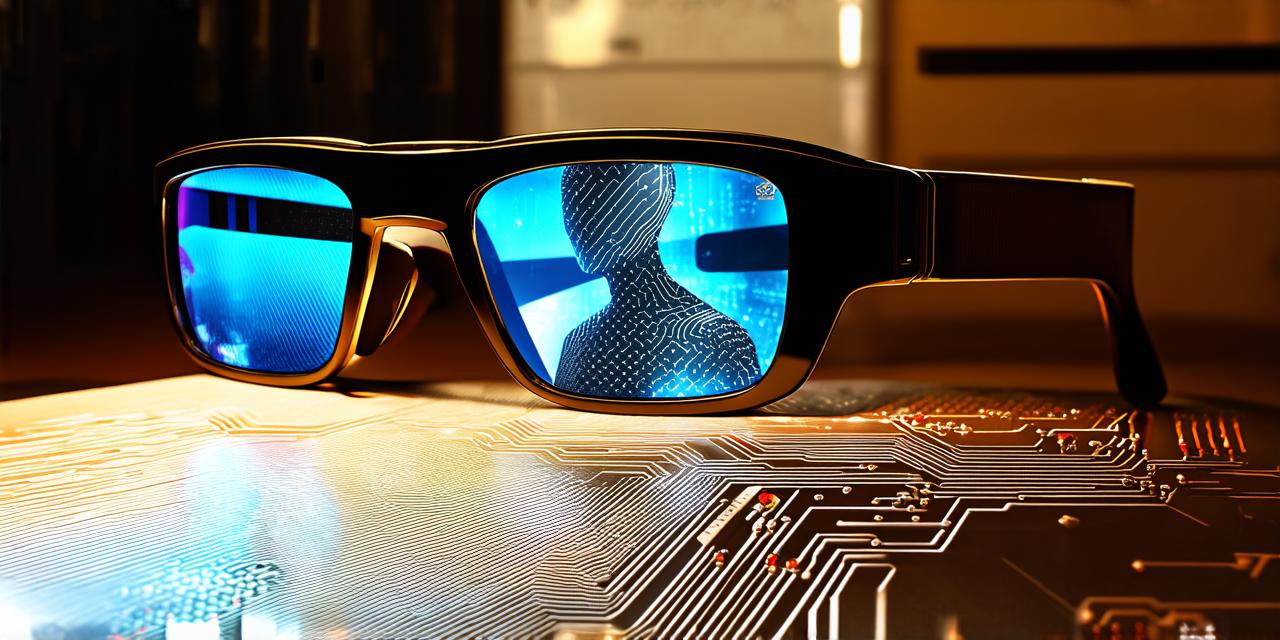Corrected HTML code:
Introduction
Augmented reality (AR) is an emerging technology that combines the real world with virtual elements. AR applications are designed to enhance user experiences by superimposing digital objects onto real-world environments. As a developer, creating an effective AR application can be challenging, but the rewards can be significant. In this article, we will explore the steps involved in creating an AR application, including tools and techniques, design principles, and best practices.
Tools and Technologies for Creating AR Applications
Before diving into the development process, it’s essential to have a solid understanding of the tools and technologies required to create an AR application. Here are some of the key tools and technologies you will need:
- Unity
Unity is a popular game engine that can also be used for developing AR applications. Unity supports both 2D and 3D development, and it has a vast library of assets that can be easily integrated into your application.ARKit (iOS) or ARCore (Android/Windows)
ARKit is Apple’s AR framework for iOS devices, while ARCore is Google’s AR framework for Android and Windows devices. Both frameworks provide a set of tools and APIs that can be used to create AR applications.
Vuforia
Vuforia is an AR development platform that provides tools and libraries for creating AR applications across multiple platforms, including iOS, Android, and Windows. Vuforia uses image recognition technology to track real-world objects and overlay digital elements onto them.
Design Principles for Creating Effective AR Applications
Once you have the necessary tools and technologies, it’s time to start designing your AR application. Here are some design principles that can help you create an effective and engaging user experience:
- Keep it Simple
AR applications should be intuitive and easy to use. Avoid cluttering your application with too many features or complex controls. Instead, focus on creating a seamless user experience that is easy to navigate.
Use Real-World Objects as Triggers
One of the key advantages of AR technology is its ability to enhance real-world environments. Use real-world objects as triggers for your digital elements to create a more immersive and engaging experience.
Consider the User’s Context
AR applications should be designed with the user’s context in mind. Consider where and when the application will be used, and design the application to be most effective in that environment.
Use Clear and Concise Information
Digital elements overlaid onto real-world objects should provide clear and concise information. Avoid using jargon or technical terms that may confuse the user. Instead, use simple language and visual cues to convey information effectively.
Best Practices for Developing AR Applications
Now that you have a solid understanding of the tools and design principles involved in creating an AR application, it’s time to consider some best practices for development:
- Test Your Application on Multiple Devices
AR applications should be tested on multiple devices to ensure compatibility and optimize performance. Use device-specific testing techniques to identify and fix issues before launching your application.Optimize Your Application for Performance
AR applications can be resource-intensive, so it’s essential to optimize your application for performance. Use best practices such as reducing the number of polygons in 3D models, minimizing texture sizes, and reducing the size of digital elements.
Provide Feedback to the User
Provide feedback to the user to help them understand how to interact with your application. Use visual cues such as arrows or buttons to indicate where the user should tap or swipe.
Incorporate User Feedback
Incorporate user feedback into your development process to improve your application over time. Use analytics tools to track user behavior and make data-driven decisions about future updates and improvements.
Case Studies: Real-World Examples of Successful AR Applications
To illustrate the potential of AR technology, let’s take a look at some real-world examples of successful AR applications:
- IKEA Place
IKEA Place is an AR application that allows users to visualize how furniture would look in their home before making a purchase. The app uses image recognition technology to track