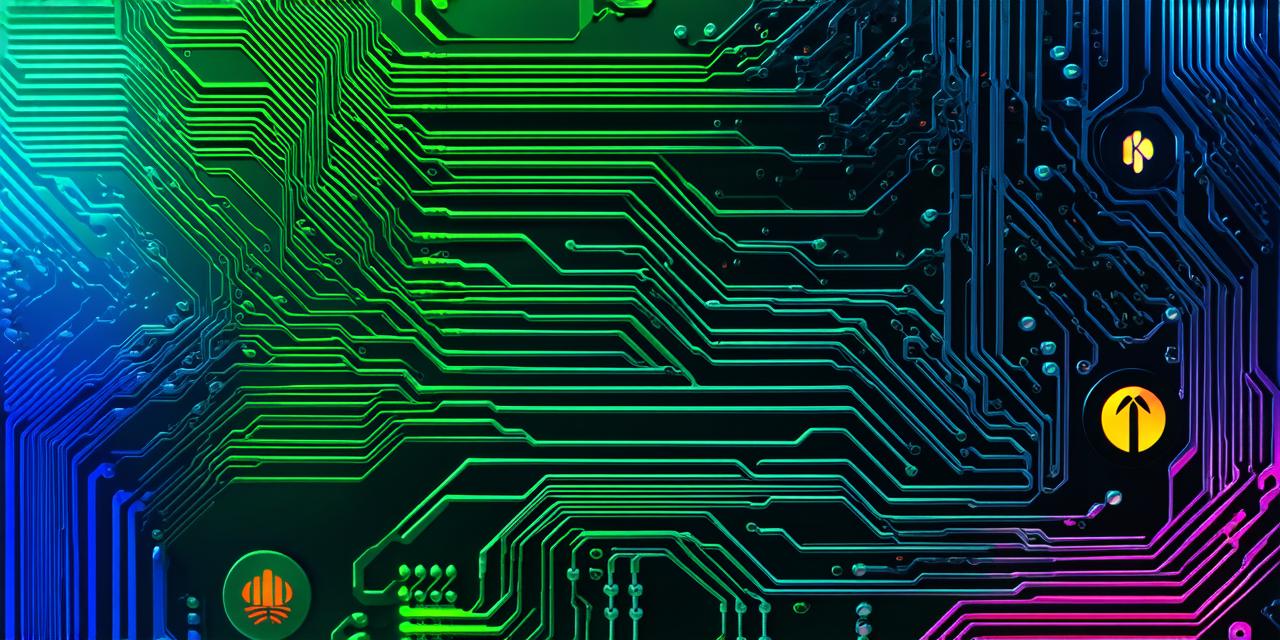Introduction
Augmented reality (AR) technology is gaining immense popularity in various industries, and the trend is expected to continue in the future. One of the most effective ways to engage customers with AR is by creating interactive augmented reality cards.

What are augmented reality cards?
Augmented reality cards are digital cards that provide customers with a unique and immersive experience through the use of AR technology. These cards contain information about products or services, which is overlaid on top of the real world using a smartphone or tablet. AR cards can be used to showcase products in 3D, provide additional information about a product or service, or even offer an interactive game that engages customers.
Benefits of augmented reality cards
Augmented reality cards have numerous benefits for businesses and consumers alike. Here are some of the key advantages:
- Increased engagement: AR cards provide a more engaging experience than traditional marketing methods, such as print or digital ads. They offer an interactive and immersive experience that keeps customers engaged and interested in the product or service being promoted.
- Improved customer experience: AR cards allow customers to visualize products in 3D, providing them with a better understanding of what they are purchasing. This can lead to increased customer satisfaction and loyalty.
- Enhanced branding: AR cards provide an opportunity for businesses to showcase their brand identity in a unique and memorable way. By creating an interactive experience that reflects the brand’s values and personality, businesses can create a lasting impression on customers.
- Increased sales: AR cards have been shown to increase sales by providing customers with a better understanding of products and services, leading to more informed purchasing decisions.
How to create an augmented reality card
Creating an augmented reality card can be a complex process, but with the right tools and techniques, anyone can do it. Here are the steps to follow:
1. Define the objective of your AR card
Before you start creating your AR card, it’s important to define the objective. What do you want to achieve with your AR card? Are you looking to showcase a product in 3D, provide additional information about a service, or offer an interactive game? By defining the objective, you can ensure that your AR card is designed to meet the needs of your target audience.
2. Choose the right AR development platform
There are several AR development platforms available, each with its own features and capabilities. Some of the popular AR development platforms include Unity, Vuforia, and Wikitude. Choose the platform that best suits your needs and skill level.
3. Create the 3D model of the product or service
The next step is to create a 3D model of the product or service that you want to showcase in your AR card. You can use any 3D modeling software, such as Blender or Maya, to create the 3D model. Make sure that the 3D model is optimized for AR and is compatible with the chosen development platform.
4. Develop the AR experience
Once you have the 3D model, it’s time to develop the AR experience. This involves coding the AR experience using the chosen development platform. You can use the platform’s built-in tools and libraries to create the interactive elements of the AR card, such as buttons and menus. Make sure that the AR experience is intuitive and easy to use.
5. Test and refine the AR card
After developing the AR card, it’s important to test it thoroughly to ensure that it works as intended. You can use a smartphone or tablet to test the AR card in real-world scenarios. Make any necessary changes based on user feedback and testing results.
Case study: Creating an AR card for a car dealership
A car dealership wanted to create an AR card that showcased their new models of cars. They chose Unity as the development platform and worked with a team of developers to create the AR experience. The AR card allowed customers to view the cars in 3D, customize them with different colors and accessories, and even take a virtual test drive.
The AR card was well received by customers, who found it engaging and informative. It provided them with a better understanding of the cars’ features and benefits, leading to increased sales for the dealership. The AR card also helped the dealership to stand out from their competitors, providing a unique and memorable experience for customers.
Expert opinions
According to John Carmack, co-founder of id Software and founder of Oculus VR, “AR is not just about adding digital content to the real world; it’s about creating new ways to interact with the physical world.” AR cards are a great example of how businesses can use AR technology to engage customers in new and innovative ways.
FAQs
Q: What development platform should I choose for my AR card?
A: It depends on your needs and skill level. Some popular AR development platforms include Unity, Vuforia, and Wikitude.
Q: How can I make sure that my 3D model is optimized for AR?
A: Make sure that the 3D model is compatible with the chosen development platform and has a low poly count to reduce load times.
Q: What are some common mistakes to avoid when creating an AR card?
A: Avoid making the AR experience too complex or difficult to use, and make sure that the content is relevant and engaging for the target audience.
Summary
Creating an augmented reality card can be a challenging but rewarding process. By following these steps and using the right tools and techniques, you can create an interactive and immersive experience that engages customers and drives sales. Whether you’re a small business or a large corporation, AR cards are a powerful tool that can help you stand out from your competitors and provide a unique and memorable experience for your customers.