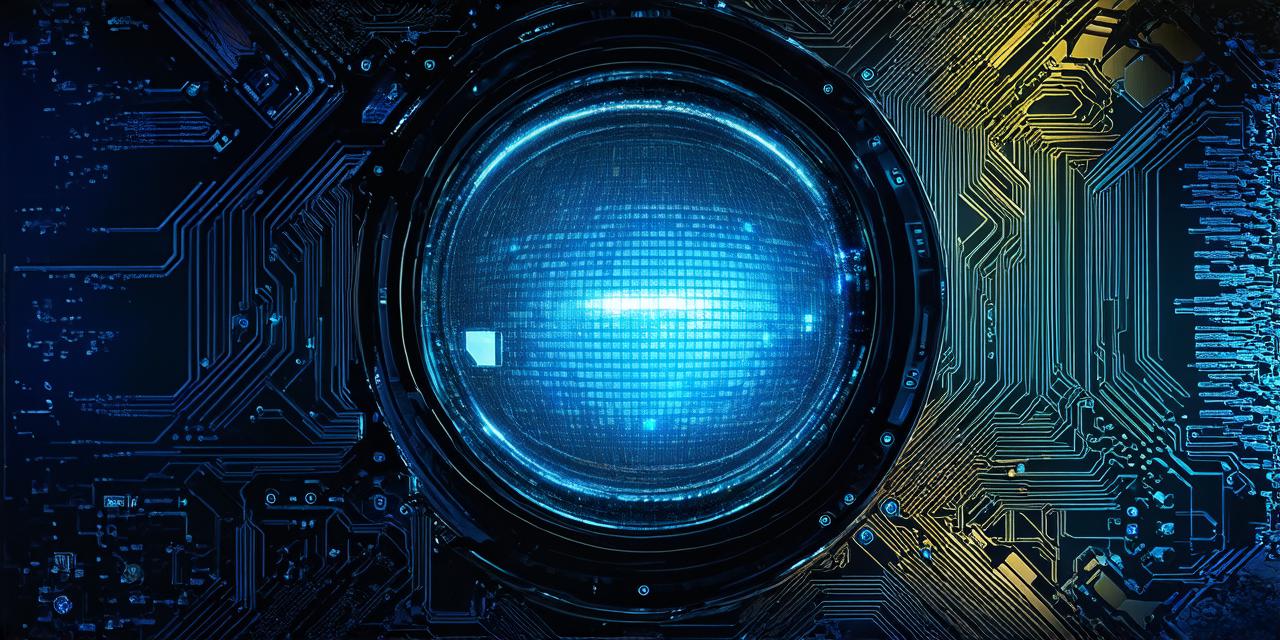Augmented reality (AR) applications have revolutionized the way we interact with the world around us, offering endless possibilities for entertainment, education, and business.
AR apps use a device’s camera to superimpose digital content onto the real-world environment, allowing users to experience interactive and immersive experiences.
In this comprehensive guide, we will explore how to create an augmented reality application from scratch. We will cover the basics of AR development, including the tools and technologies required, as well as best practices for designing and developing engaging and user-friendly AR apps.

Part 1: Understanding Augmented Reality
Before we dive into the technical aspects of creating an AR application, it’s important to understand what augmented reality is and how it works. Augmented reality is a technology that enhances or “augments” the real-world environment with digital content.
This content can include 3D models, animations, and other interactive elements that are superimposed onto the camera feed of a device.
The most common way to create an AR app is by using one of the many AR development platforms available today. These platforms provide developers with a range of tools and features for designing and developing AR experiences, as well as access to a community of fellow AR developers. Some popular AR development platforms include Unity, Unreal Engine, and ARKit.
Part 2: Designing an AR Experience
Once you have chosen an AR development platform, the next step is to design your AR experience. This involves creating a concept for your app, designing the user interface (UI), and determining the type of content that will be displayed in the real-world environment.
When designing an AR experience, it’s important to keep in mind the unique characteristics of AR technology. Unlike traditional mobile apps, AR apps require users to interact with the digital content in a completely different way. This means that the UI should be designed with touch gestures and other interactions in mind, rather than relying on traditional buttons and menus.
Another important consideration when designing an AR experience is the type of content that will be displayed. AR apps can display a wide range of content, from simple 3D models to complex animations and interactive elements. When deciding on the type of content to include in your app, consider the target audience and the purpose of the app.
Part 3: Developing the AR App
Once you have designed your AR experience, the next step is to develop the app itself. This involves writing code, integrating with third-party APIs, and testing the app on a range of devices.
When developing an AR app, it’s important to choose the right tools and technologies for the job. For example, if you are using Unity as your development platform, you will need to choose the appropriate scripting language (such as C or JavaScript) and select the appropriate plugins and assets for your project.
In addition to writing code, developing an AR app also involves integrating with a range of third-party APIs and services. For example, you might need to integrate with a geolocation API to determine the user’s location, or with a payment gateway to process transactions. When choosing third-party integrations, be sure to consider factors such as cost, ease of integration, and the reputation of the provider.