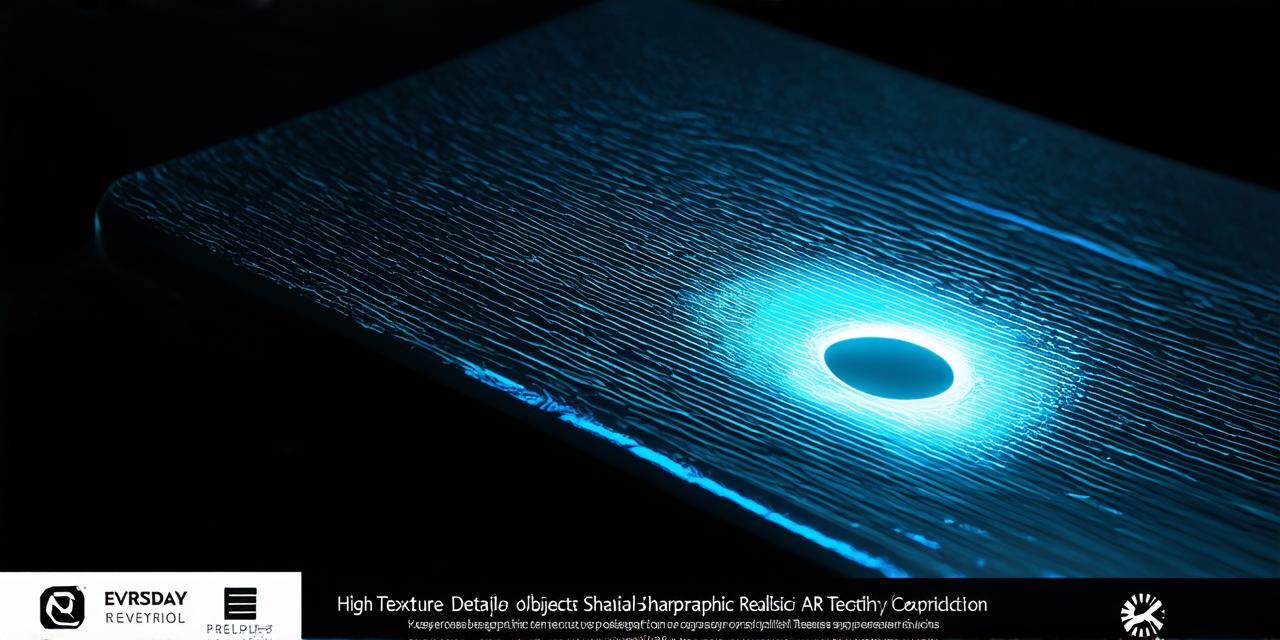Introduction
Augmented reality (AR) is a technology that overlays digital information onto the real world. It allows users to experience interactive, immersive experiences in their physical environment. In recent years, Apple has been making significant investments in AR technology, developing various tools and frameworks for AR developers.
What is Augmented Reality?
Augmented reality (AR) is a technology that allows digital information to be overlaid onto the real world. It creates an interactive, immersive experience for users by blending virtual objects into the physical environment. AR can be used in various applications, including gaming, education, healthcare, and retail. The goal of AR is to enhance the user’s understanding of the physical world and provide a more engaging and interactive experience.
Apple’s Augmented Reality Technology
Apple has been making significant investments in augmented reality technology, developing various tools and frameworks for AR developers. Some of the key features of Apple’s AR technology include:
- ARKit
- Core ML
- Metal
- Reality Composer
1. ARKit
ARKit is a software development kit (SDK) that allows developers to create AR experiences for iOS devices. It provides a set of tools and APIs that make it easy for developers to build AR apps. ARKit supports various sensors, including the camera, accelerometer, and gyroscope, which allow devices to track their position and orientation in the physical world.
2. Core ML
Core ML is a machine learning framework that allows developers to easily incorporate machine learning models into their apps. It provides pre-trained models that can be used for a wide range of applications, including image recognition, natural language processing, and prediction. By combining ARKit with Core ML, developers can create more advanced AR experiences that incorporate machine learning.
3. Metal
Metal is a low-level graphics framework that provides high-performance rendering capabilities for iOS devices. It allows developers to write custom graphics shaders and optimize their code for better performance. By using Metal in conjunction with ARKit, developers can create highly optimized AR apps that run smoothly on iOS devices.
4. Reality Composer
Reality Composer is a tool that allows developers to create AR content without writing any code. It provides a visual interface for creating and editing AR scenes, including adding 3D models, animations, and interactivity. By using Reality Composer, developers can quickly and easily create AR experiences for iOS devices.
Applications of Apple’s Augmented Reality Technology

Apple’s augmented reality technology has a wide range of applications across various industries. Some of the key applications include:
- Gaming
- Education
- Healthcare
- Retail
1. Gaming
AR gaming is one of the most popular applications of AR technology. By using ARKit and Metal, developers can create highly immersive and interactive games that blend virtual objects into the real world. This allows users to experience a whole new level of engagement and interactivity in their gaming experiences.
2. Education
AR technology has the potential to revolutionize education by providing a more engaging and interactive learning experience. By using ARKit and Core ML, developers can create educational apps that incorporate machine learning and natural language processing. This allows students to learn from interactive and immersive experiences that are tailored to their individual needs and learning styles.
3. Healthcare
AR technology has the potential to transform healthcare by providing doctors and patients with more accurate and effective tools for diagnosing and treating diseases. By using ARKit and Core ML, developers can create apps that incorporate machine learning and image recognition. This allows doctors to make more accurate diagnoses by analyzing medical images in real time.
4. Retail
AR technology has the potential to transform the retail industry by providing customers with a more personalized and engaging shopping experience. By using ARKit and Reality Composer, developers can create apps that allow customers to try on clothes virtually or visualize furniture in their homes. This allows customers to make more informed purchase decisions and provides retailers with valuable insights into customer behavior.
How Apple’s Augmented Reality Technology Works
Apple’s augmented reality technology works by using a combination of sensors and cameras on iOS devices to track the device’s position and orientation in the physical world. This allows the device to overlay digital information onto the real world, creating an interactive and immersive experience for users. The key components of Apple’s AR technology include:
- Camera
- Accelerometer
- Gyroscope
- Machine Learning Algorithms
Camera
The camera on an iOS device is used to capture images and videos of the physical environment. By using machine learning algorithms, the camera can identify objects in the real world and use that information to overlay digital content onto those objects.
Accelerometer
The accelerometer on an iOS device measures changes in the device’s linear acceleration, which is used to determine the device’s orientation in space. By using this information, ARKit can determine how the device is oriented relative to the real world and adjust the placement of digital content accordingly.
Gyroscope
The gyroscope on an iOS device measures changes in the device’s angular velocity, which is used to determine the device’s rotation relative to space. By using this information, ARKit can determine how the device is rotating and adjust the placement of digital content accordingly.
Machine Learning Algorithms
Machine learning algorithms are used to identify objects in the real world and create a 3D model of those objects. This allows digital content to be overlaid onto the objects in a realistic and accurate manner.
FAQs
What is augmented reality?
Augmented reality (AR) is a technology that overlays digital information onto the real world. It allows users to experience interactive, immersive experiences in their physical environment.
What are the key features of Apple’s augmented reality technology?
Apple’s augmented reality technology includes ARKit, Core ML, Metal, and Reality Composer. ARKit is a software development kit that allows developers to create AR experiences for iOS devices. Core ML is a machine learning framework that allows developers to easily incorporate machine learning models into their apps. Metal is a low-level graphics framework that provides high-performance rendering capabilities for iOS devices. Reality Composer is a tool that allows developers to create AR content without writing any code.
What are the applications of Apple’s augmented reality technology?
Apple’s augmented reality technology has a wide range of applications across various industries, including gaming, education, healthcare, and retail.
How does Apple’s augmented reality technology work?
Apple’s augmented reality technology works by using a combination of sensors and cameras on iOS devices to track the device’s position and orientation in the physical world. This allows the device to overlay digital information onto the real world, creating an interactive and immersive experience for users. The key components of Apple’s AR technology include the camera, accelerometer, gyroscope, and machine learning algorithms.