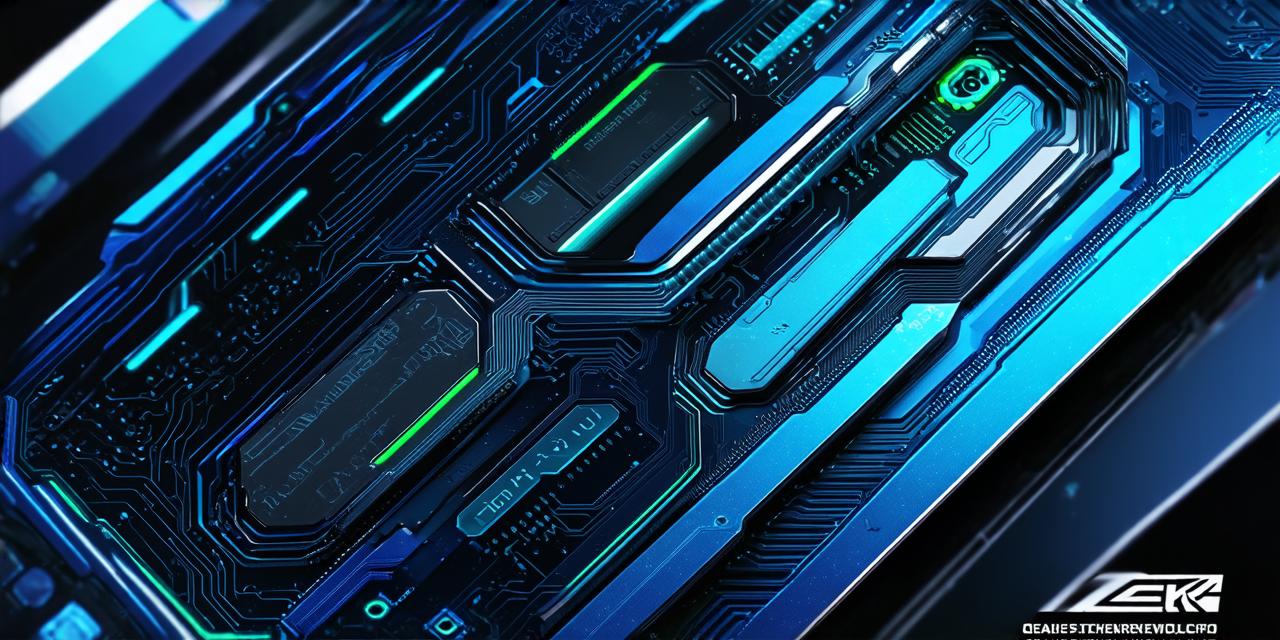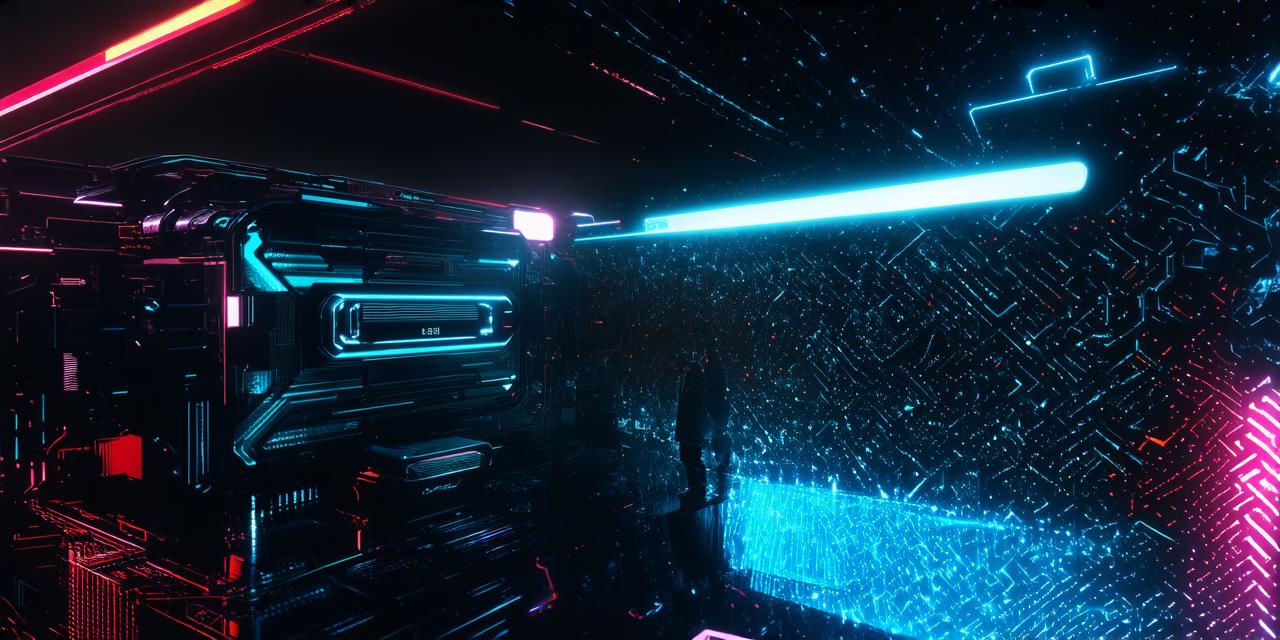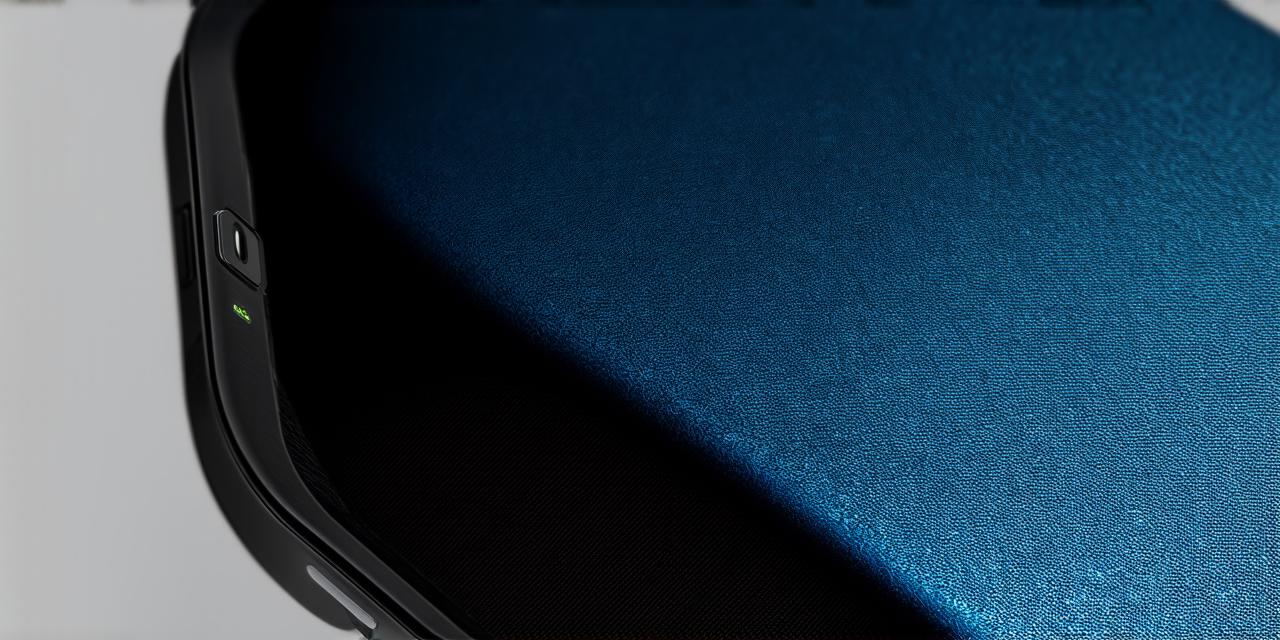Augmented reality (AR) technology is rapidly transforming various industries and sectors, providing new ways of interacting with virtual objects in the real world.
Step 1: Understanding AR Cards
AR cards are digital images or graphics that are overlaid onto physical objects in the real world. These cards use AR technology to create a more interactive and immersive user experience. AR cards have various applications, such as in retail, marketing, education, and entertainment.

Step 2: Setting Up Your Development Environment
Before you start creating your AR card, you need to set up your development environment. You will require a computer with HTML5 and AR.js installed. These libraries are available for free on the internet and can be downloaded easily.
Step 3: Creating the AR Card Design
Once you have set up your development environment, you need to create the design of your AR card. You can use any image editing software or graphic design tool to create the design. The design should be compatible with AR.js and HTML5 libraries.
Step 4: Writing the <html> and <script> Code
After creating the design, you need to write the HTML5 and AR.js code. HTML5 is used for structuring the content of your AR card, while AR.js is used for adding AR functionality.
Step 5: Adding AR Functionality
Once you have written the HTML5 and AR.js code, you need to add AR functionality. You can use AR.js to add 3D models, animations, and other interactive elements to your AR card. You can also use AR.js to track the position of the AR card in the real world and create an interactive user interface.
Step 6: Testing and Debugging
After you have added AR functionality to your AR card, you need to test and debug it thoroughly. You should test your AR card on different devices and platforms to ensure that it works correctly. You can also use AR.js debugging tools to identify any errors or issues in your code.
Case Study: Creating an AR Card for a Retail Store
Let’s consider a case study of creating an AR card for a retail store. The retail store wants to promote its new product line using an AR card. The AR card should allow users to interact with the products in the real world and learn more about them.
Designing the AR Card
The first step is to design the AR card. We can create a simple design using an image editing software or graphic design tool. The design should be compatible with AR.js and HTML5 libraries. We need to ensure that the design is visually appealing, easy to use, and provides valuable information about the products.
HTML5 and AR.js Code
Once we have designed the AR card, we need to write the HTML5 and AR.js code. We can use HTML5 tags such as <div>, <img>, and <canvas> to structure the content of the AR card. We can also use AR.js to add 3D models, animations, and other interactive elements to the AR card.
Testing and Debugging
After writing the HTML5 and AR.js code, we need to test and debug it thoroughly. We should test the AR card on different devices and platforms to ensure that it works correctly. We can also use AR.js debugging tools to identify any errors or issues in the code.
Conclusion
Creating an AR card is a simple process that requires HTML5 and AR.js libraries. By following the steps outlined in this article, you can create engaging and interactive AR cards for your business or organization. With the increasing popularity of AR technology, creating AR cards can help you stand out from the competition and offer a better customer experience.
AR cards can provide valuable information about products, make them more visually appealing, and allow users to interact with them in a unique way. By using AR.js to add 3D models, animations, and other interactive elements, you can create a memorable shopping experience that keeps customers coming back.