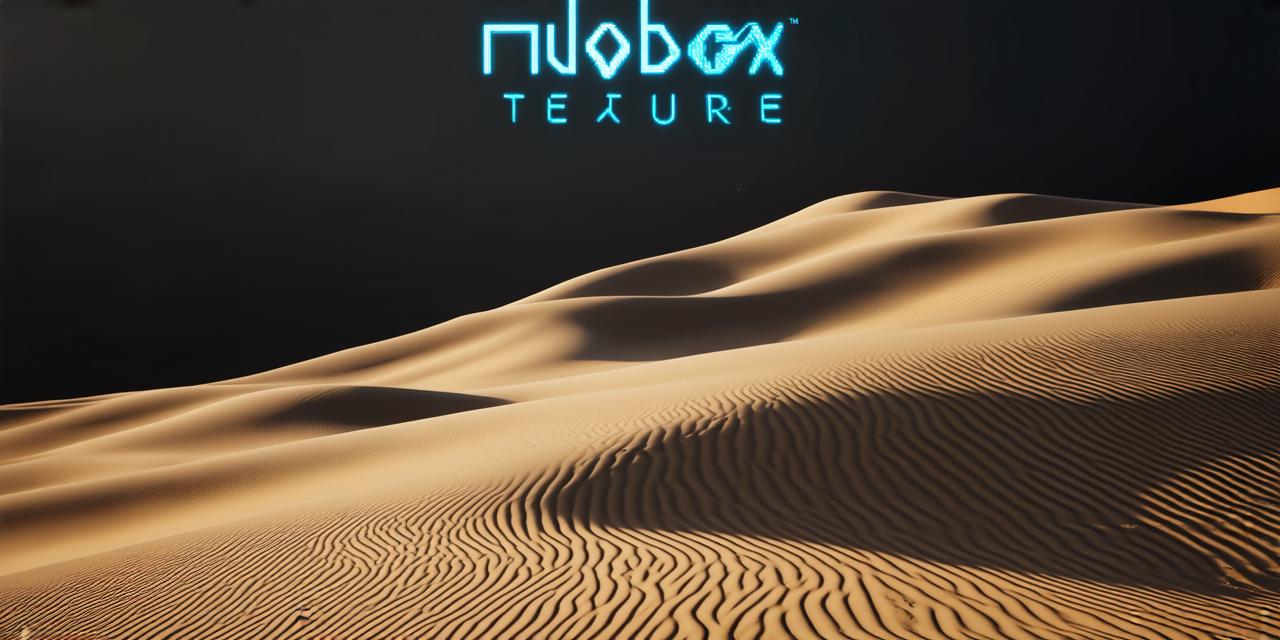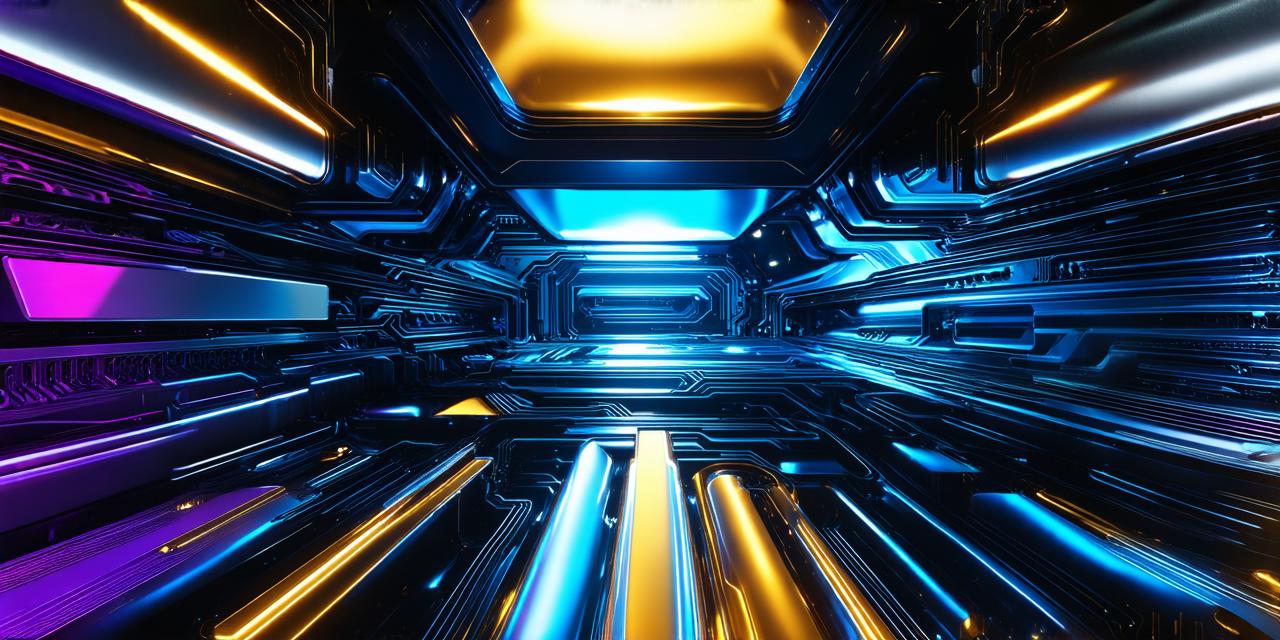Introduction
Augmented reality (AR) is an immersive technology that combines the real world with digital elements to create new, interactive experiences. AR has become increasingly popular in recent years, particularly in the gaming, education, and healthcare industries.
What is Augmented Reality?
Augmented reality refers to a technology that superimposes digital images or information onto real-world objects or environments. AR allows users to interact with the physical world in new, innovative ways, such as by adding additional layers of information, visual effects, or even virtual characters to a scene. By seamlessly integrating digital elements into the real world, AR offers a range of possibilities for enhancing our experiences and improving our lives.
Examples of Augmented Reality
1. Pokémon Go
Pokémon Go is one of the most well-known examples of augmented reality. The popular mobile game allows players to collect virtual creatures called “pokémon” by exploring the real world. Players use their smartphones to scan physical objects and locations, such as landmarks or parks, to find hidden pokémon. The game also overlays digital information onto the real world, including virtual battles and challenges that encourage users to interact with each other and the environment around them.
2. IKEA Place
IKEA Place is an augmented reality app developed by the furniture retailer IKEA. The app allows users to visualize how different pieces of furniture would look in their homes before purchasing them. By using AR, IKEA Place provides a more immersive and interactive shopping experience, helping users make informed decisions about their purchases and reducing returns.
3. Snapchat Filters
Snapchat filters are a popular example of augmented reality that has become integrated into daily life. These filters allow users to add digital effects, such as animations or cartoon characters, to their photos and videos. By using AR, Snapchat filters create a fun and engaging way for users to express themselves and share their experiences with others.
4. Virtual Try-On
Virtual try-on is an application that allows users to try on clothes, makeup, or accessories virtually before purchasing them. By using AR, virtual try-on apps provide a more accurate and immersive shopping experience, helping users make better decisions about their purchases and reducing returns. Examples of virtual try-on apps include Sephora’s Virtual Artist and Warby Parker’s Try On.
5. Augmented Education
Augmented education is an exciting application of AR that has the potential to revolutionize the way we learn. By using AR, educators can create interactive and immersive learning experiences that engage students in new ways. For example, the app Aurasma allows teachers to create AR lessons that overlay digital information onto physical objects or locations. This enables students to explore and interact with the real world in a more meaningful way, while also gaining valuable knowledge and skills.
Benefits of Augmented Reality
1. Improved Engagement
AR offers a range of benefits for both users and businesses alike. One of the most significant benefits of AR is its ability to improve engagement. By adding digital elements to the real world, AR creates new opportunities for interaction and exploration, which can increase user motivation and enjoyment.

2. Enhanced Learning and Knowledge
AR has the potential to enhance learning and knowledge by providing more immersive and interactive experiences. By overlaying digital information onto physical objects or locations, AR enables users to gain a deeper understanding of the real world and its various elements.
3. Increased Productivity and Efficiency
AR can also increase productivity and efficiency in a variety of industries, such as manufacturing, construction, and logistics. By using AR to visualize complex processes or to track inventory and assets, businesses can reduce errors and improve efficiency, ultimately leading to increased profitability.
4. Improved Customer Experience
AR offers a range of possibilities for improving the customer experience, such as virtual try-on and immersive shopping experiences. By using AR to create more engaging and interactive shopping experiences, businesses can increase customer satisfaction and loyalty.
5. Accessibility and Inclusion
AR also has the potential to improve accessibility and inclusion by providing new opportunities for people with disabilities or those who are unable to physically interact with the world around them. For example, AR can enable individuals with visual impairments to navigate their environment more easily or allow people with limited mobility to participate in activities that were previously inaccessible.
Summary
Augmented reality is a fascinating technology that offers a range of possibilities for enhancing our experiences and improving our lives. From gaming and education to healthcare and commerce, AR has the potential to transform a wide range of industries and applications. As we continue to explore and develop this exciting technology, it is clear that AR will play an increasingly important role in shaping our future.