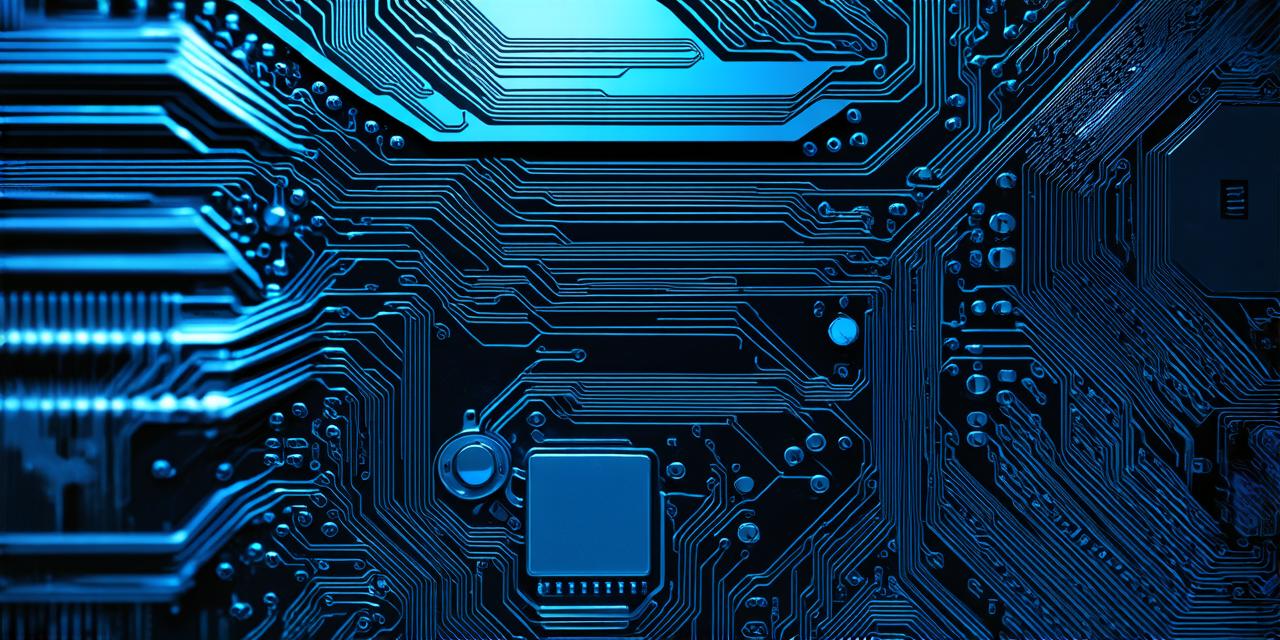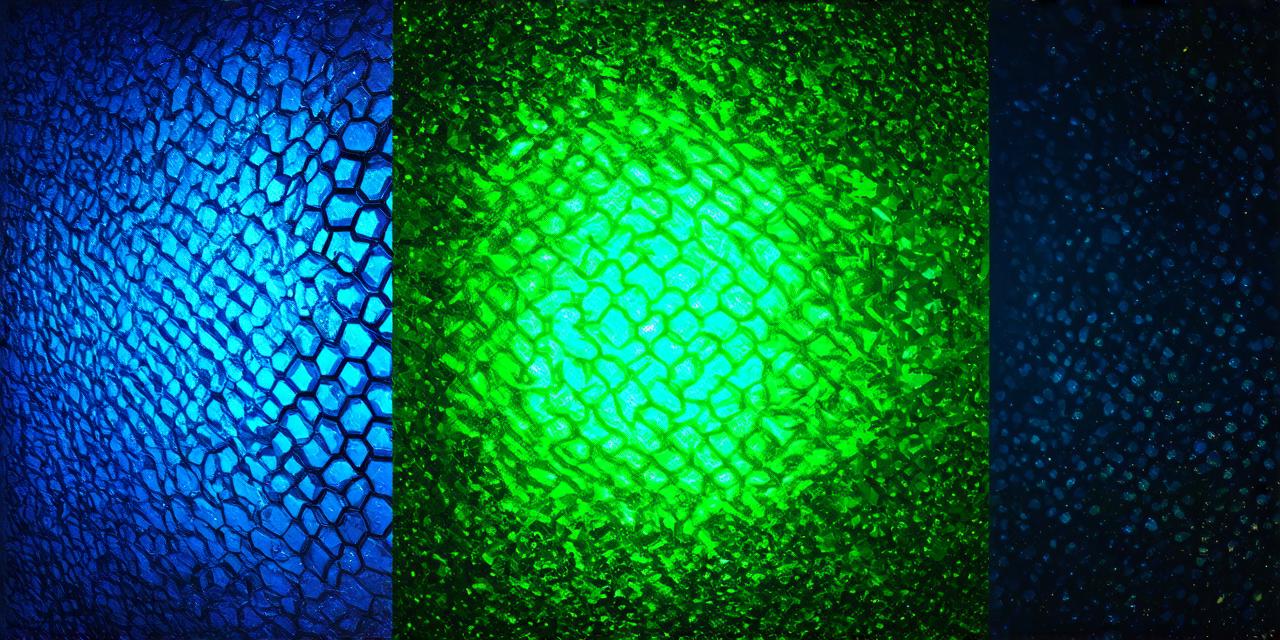Introduction
Augmented reality (AR) is a technology that overlays digital information onto the real world, creating an immersive and interactive experience. In recent years, AR has been gaining popularity in various industries, including remote support and collaboration.
AR in Remote Support
TeamViewer’s AR feature allows remote technicians to visualize the real-world environment of their clients, making it easier for them to troubleshoot and provide assistance. This is particularly useful in situations where the client’s device is difficult to access or navigate, such as when they are located in a different country or time zone.
For example, a technician can use AR to visualize the layout of a client’s home network, making it easier for them to identify potential issues and resolve them quickly. They can also use AR to overlay digital information onto the real world, such as a virtual mouse or keyboard, which can be particularly useful when working with older devices that do not have built-in touchscreens.
AR in Remote Collaboration
In addition to remote support, TeamViewer’s AR feature can also be used for remote collaboration. This allows team members to work together on a project or task in real-time, regardless of their physical location.
For example, an architect can use AR to overlay digital models onto the real world, allowing them to visualize how a building will look and function before it is constructed. They can also use AR to collaborate with other team members, such as engineers or interior designers, who can provide feedback and suggestions in real-time.
Benefits of AR in Remote Support and Collaboration

The benefits of using AR in remote support and collaboration are numerous. Here are a few key advantages:
- Improved communication: By allowing team members to see the same information in real-time, communication between them becomes more efficient and effective. This can lead to faster resolution of issues and completion of projects.
- Enhanced productivity: AR can help to streamline workflows by providing technicians with the tools they need to troubleshoot and resolve issues quickly. It can also help team members to collaborate more effectively, reducing the time needed for tasks such as design revisions or code reviews.
- Increased accuracy: By visualizing information in 3D, AR can help to reduce errors and increase accuracy. This is particularly useful in fields such as engineering or architecture, where even small mistakes can have significant consequences.
- Cost savings: By reducing the need for physical meetings or travel, AR can help to save money on transportation, accommodations, and other expenses associated with remote work.
Case Studies and Personal Experiences
There are many real-life examples of how AR has been used in remote support and collaboration. Here are a few case studies and personal experiences that illustrate the benefits of this technology:
- A manufacturing company used AR to overlay digital models onto their production line, allowing technicians to identify potential issues before they became major problems. This resulted in a 20% reduction in downtime and a 15% increase in productivity.
- An architectural firm used AR to collaborate with clients on the design of a new building, allowing them to see how the building would look and function in real-time. This led to fewer revisions and a faster completion time.
- A remote support team used AR to troubleshoot an issue with a client’s device, which was located in another country.